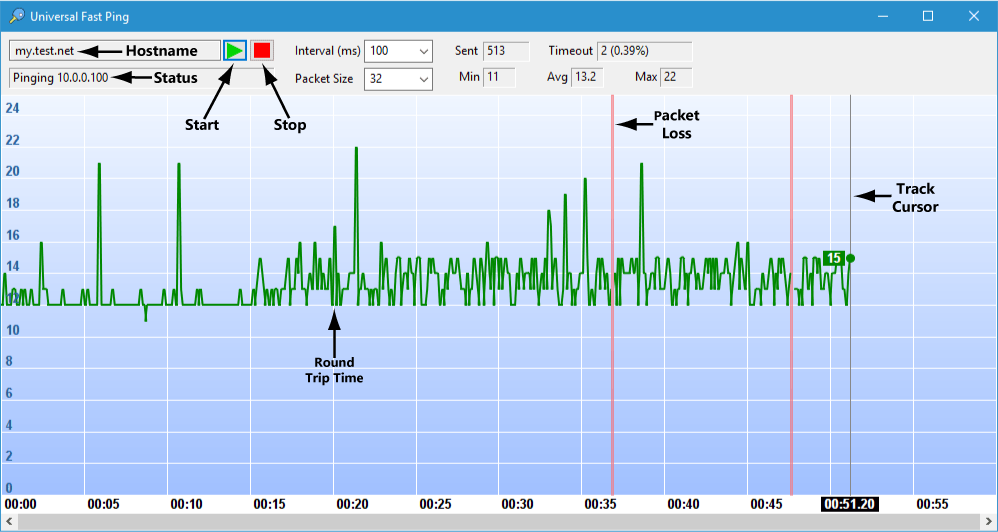
Starting and Stopping Ping
- To Start PingEnter the hostname or IP address in the text box next to the "Start" button, then hit "Enter" or press the "Start" button.
- To Stop PingPress the "Stop" button.
- Changing the Ping IntervalChoose the desired interval from the "Interval" drop-down list box, on enter the interval in milliseconds into the list box. The interval must be an integer between 10 to 5000. You can change the interval on the fly while pinging.
- Changing the Ping Packet SizeChoose the desired packet size from the "Interval" drop-down list box, or enter the desired packet size in bytes between 1 to 65500. You can change the packet size on the fly while pinging.*** Note *** : Some hosts or routers may not support large packet size, in particular size larger than 1472 bytes. If a host or network does not support the selected packet size, you may get 100% packet drop rate.
Navigating the Chart
Universal Fast Ping plots the round trip time as a line on a realtime chart. It denotes periods with
lost packets as red zones on the chart. There is a vertical line track cursor on the chart which
follows the mouse, and can be used to read the exact round trip time at the mouse position.
You can zoom in/out the chart and scroll the chart using the following methods:
- Zoom In/Out the ChartMove the mouse over the chart and use the mouse wheel to zoom in and out. You can also use [Ctrl +] or [Ctrl ↑] to zoom in, and [Ctrl -] or [Ctrl ↓] to zoom out.
- Scroll the ChartDrag the chart left or right, or use the scroll bar to scroll the chart. You can also use [Ctrl ←] and [Ctrl →] to scroll the chart.
Ping Statistics
Universal Fast Ping maintains and updates the following ping statistics in realtime.
- Sent:The number of packets sent.
- Timeout:The count and percentage of packets lost.
- Min:The minimum round trip time in milliseconds.
- Avg:The average round trip time in milliseconds.
- Max:The maximum round trip time in milliseconds.
Credits
- This software is based in part on the work of the Independent JPEG Group.
- This software is based in part of the work of the FreeType Team.
